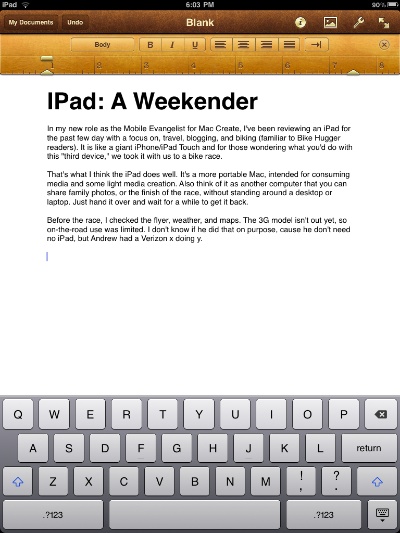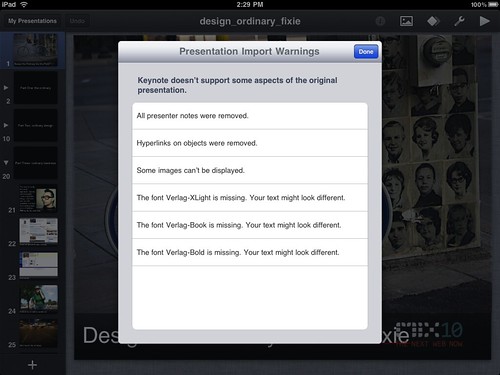I’ve been testing an iPad, on loan from Mac Create, for the past few days with a focus on, travel, blogging, and biking (topics familiar to Bike Hugger readers). It is like a giant iPhone/iPad Touch and for those wondering what you’d do with this “third device,” we took it with us to a bike race.
That’s what I think the iPad does well. It’s a more portable Mac, intended for consuming media and some light media creation. Also think of it as another computer that you can share family photos, or the finish of the race, without standing around a desktop or laptop. Just hand it over and wait for a while to get it back.
Before the race, I checked the flyer, weather, and maps. The 3G model isn’t out yet, so on-the-road use was limited. I don’t know if he did that on purpose, cause he don’t need no iPad, but Andrew had a Verizon Aircard streaming Paris Roubaix. Despite a new iPad, I wasn’t doing that. Innovation has it’s limits. In this version of the iPad, at least.
The Same Only Different
 You can delve into all the blogs posts about the iPad praising and loathing it with the current debate being about Flash and a closed system. I’ve got my take on those topics, but will keep this review focused on how it works for what I do. As a person that doesn’t base buying decisions on snarky blog posts for or against, I’m considered the device on the merits of what I do: mobile blogging.
You can delve into all the blogs posts about the iPad praising and loathing it with the current debate being about Flash and a closed system. I’ve got my take on those topics, but will keep this review focused on how it works for what I do. As a person that doesn’t base buying decisions on snarky blog posts for or against, I’m considered the device on the merits of what I do: mobile blogging.
I own a Macbook Air and it’s my most favorite computer and the reason is the lightness and minimalism are liberating. The iPad is even more liberating. It’s like my other computers and phone, just different. It’s in between them and in a sweet spot.
A quick business trip to meet or speak? Yep, bring your presentation with you, pass through TSA without taking it out of your bag, check email, read a book, and you’re good. Later back in the hotel, you can watch a movie, read the news, and relax. For the first time, an Apple battery actually exceeds expectations.
As much as I like my Macbook Air, it’s about to get bumped from trip rotation.
On Tour, Your Commute
I don’t think anyone will put an iPad on their handlebars, but do bring it with you to a race, tour, or ride. Get a waterproof case or protect it in a pannier and take it on the bike. It’s light, sturdy, and has limited parts to break. I don’t like carrying a laptop on my back and the Air is just tolerable. An iPad weighs less that my lightest racing shoes. I’ll toss it into a messenger bag and ride to a meeting or to get caught up on email in a coffee shop. For my weekly radio gig, I ride a folding bike to the bus or water taxi. Taking the iPad with me is easy. Tossing it into a pannier, like a notebook.
Do Not Like
Now we get to the but and well and other complaints part of the review. In a post for Mac Create, I’ll investigate travel and bike-related apps. To date, we haven’t been wowed by any yet.
As with any new Apple device, it has the prerequisite dongles. Like the smaller iPhones and iPods, the iPad has a Dock Connector that connects to USB. For everything but the included power cord, you’ve got to buy it. Need to connect to a projector for your presentation? Yep there’s a dongle for that.
There are ergonomic challenges with the iPad. Besides finding the right positions to type (it doesn’t fit in the palm of your hand), having to backhand and twist to get to the Home Button is very awkward. The iPad sensors are more sensitive and it’ll rotate 360 degrees instead of just landscape mode for the iPhone. You can find yourself using it upside down and not realize that until you need to get home to launch another app. Future versions should have a home button that floats in the bezel. There are external keyboards that connect to the iPad for power typing, but then you still have to touch the screen. That means you’re typing at arms length and then leaning into to touch. Eventually, you’re like Crouching Typist Hidden Toucher.
I’ll have to channel Gruber and the best of Daring Fireball, to describe this annoyance. Predictive typing, spell check, undo, and more touchy features means you’re occasionally chasing the cursor back and forth. Sometimes it’s not where you think it is and then you get into Initial Cap fights. Unexplained, the iPad decides you’re at the end of a sentence period or not and will insist you cap the next word. I’ve never used the backspace key so much. If the glass ever wears out on this thing, it’ll do so on that key.
Touch screening is like learning how to play guitar and getting the chord combinations right or not dropping your chain when shifting to the small ring on a hill. You get better with practice.
What you’ve likely heard
-
It’s fast – I type really fast, in a blast of typo-laden bursts, and the iPad is the first computer that can keep up with me and then some.
-
Magical – the magic is how fast and fluid it is. If Bike Snob snobbed computer reviews, he’d likely diss the use of fast and fluid as overwrought. Each new computer promises that, but this is different because the iPad does it without any heat, noise or fans blowing and the battery lasts. It really does.
-
Revolutionary – I wrote about the iPad revolution on Textura Design’s blog, and said
“I’m old enough to remember the desktop publishing revolution, there for blogging, and it seems I’ll see another with the iPad.”
The revolution isn’t about the publishing industry or books. I think ezines will return. Call them iPadzines or whatever, but expect premium content from small publishers, authors and bloggers like us.
Need to Know
-
Boohoo it doesn’t multitask – To that I say, I’m glad it doesn’t! I need to focus more, multitask less. Besides in iPhone 4, it does. Apple didn’t do it before because it blows through battery life. They’re doing it now to aggressively address their competition too, as Jason Snell writes about for Macworld.
-
Closed system – I’ve got a post to write about that on another blog, but for now show me an open system that has produced anything close to what I’m writing this review on and we’ll talk more.
-
Most importantly – The iPad is the sign of the Mobile Apocalypse. After it will come more mobile devices and your business should ready itself. Design for mobile first and then the rest of the web. Even if you’re not a Web designer or developer, you’re going to hear more about HTML5 and CSS3. Those are technologies building the mobile web. Soon a tech pundit will call it Web Three O. Shudder yes, but realize that this isn’t just Apple, but devices from Microsoft and Google.
Should you iPad?
Yes. It does what it’s supposed to do. I work on my iPhone and will work more on the iPad. That work is on the couch, a hotel room, and on the road with my bike.
I liken it to another set of wheels. The old ones work sure, but these aero ones for the flats, sure are fast with those deep rims. Where I’d just check email and moblog with my iPhone, I can write longer posts and present at conferences. As I wrote above, this is really only for light media creation and you’ll want to tone down your presentations and documents for this device.
Check all these errors from a presentation I imported.
…We're riding townies, adventure, and mountain bikes. Find recommendations on our store page. As Amazon Associates we earn from qualifying purchases.